Quiz: How much do you know about digital eye strain?

Schedule an exam
Find Eye DoctorPage published on Wednesday, February 13, 2019

Page published on Wednesday, February 13, 2019
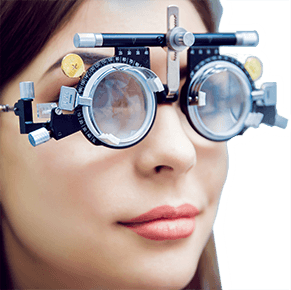
Schedule an exam
Find Eye Doctor


