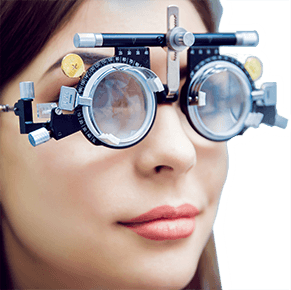How to buy glasses online in 6 easy steps

Stuck at home and shopping for glasses online for the first time? If you’ve purchased all your glasses in the past from an eye doctor or optical shop, our six-step guide makes it easy to learn how the online buying process works:
Step 1: Find your prescription
Before you can buy glasses online, you’ll need a current glasses prescription. Chances are you saved your prescription in a folder or desk drawer. You may even have scanned it on your phone.
With your glasses prescription and your pupillary distance (PD) measurement, you're ready to shop for eyeglasses online.
Wait! Don't know what your pupillary distance is or how to calculate it yourself? We've got you covered with an article, video and infographic showing you how to calculate your pupillary distance.
If, however, your glasses prescription has expired, you will need to book a comprehensive eye exam with your eye doctor.
SEE RELATED: How to buy prescription glasses online
Step 2: Select an online retailer
Compare online retailers like EyeBuyDirect and Frames Direct until you find the best fit for your needs. Read customer reviews on Google and Yelp, do a quick browse of each site’s frame selection and price range, and check if your vision insurance is accepted.

Note: If a retailer doesn’t take your vision insurance, you can always request an invoice and submit it for reimbursement. Just know this takes extra time (and effort on your part), and you might not receive as much coverage as you would with an in-network provider.
Step 3: Shop for the perfect frames
Before you get too far along into your search, create your own checklist: Face shape: Do you have a heart, diamond, oval, round or other face shape? Not sure? Use our guide to find your face shape.
Frame favorites: What’s your favorite frame shape — cat eyes, rimless, horn rims? Do you want basic black or bolder blue frames? What kind of frame materials — plastic, wire rims or eco-friendly? And what are your frame measurements from your current glasses?
What’s your budget? Jot down what you want to spend on your lenses and frames. Many online retailers will let you sort frames by price. With your checklist handy, you're ready to shop for your perfect frames. When you spot a pair you like, upload your photo to virtually try it on.
SEE RELATED: Where to buy cheap glasses online
Step 4: Choose your lenses
Once you’ve found your perfect frames, you’ll enter your eyeglasses prescription and pupillary distance (for some sites, you may do this later in the checkout process). This ensures you get lenses that will help you see clearly at near and far distances.

Choose any lens extras or upgrades you’d like to add, such as anti-scratch coating, blue light filtering or photochromic (Transitions) lenses that darken when exposed to sunlight.
Step 5: Review the return policy
There’s always a chance that you’ll order a pair of glasses online and for some reason need to return them.
It’s wise to read over the fine print on return/exchange policies and product warranties to ensure that if anything happens, you’re either covered or you know how much of a financial penalty to expect.
Step 6: Complete your order
Having picked your perfect frames, entered your prescription information, added any lens coatings and upgrades, and checked your online retailer's warranty and return policy, it’s time to complete your order.
How soon do you want your new glasses or sunglasses?
Did you check the online retailer’s coupons and discounts page — and our Eyewear Offers page, which can save you 20% or more on glasses, sunglasses and contact lenses? You often will be able to apply a coupon code to slice — and in some instances take a deep cut off — the price of the glasses in your checkout cart.
With glasses selected and savings applied, complete your order. Feel free to do your own happy dance. Your glasses should arrive in a few days or weeks.
READ NEXT: Buying glasses online: What to know
READY TO SHOP FOR GLASSES? Choose an online retailer and grab your checklist.
Page published on Monday, October 28, 2019