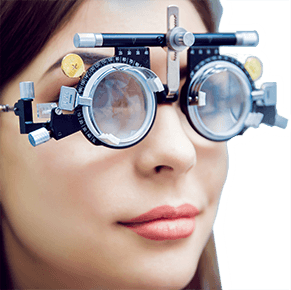Tools for daily life with vision impairment

A day in the life: living with vision impairment
There’s nothing worse than feeling like a fish out of water. It’s the feeling you don’t have a flow, a routine or confidence in what you’re doing. Dealing with vision loss can feel this way. You must find new ways to do the things you’ve done your entire life:
Taking care of independent living needs like cooking, grooming and household tasks.
Getting around your home, work and community.
Keeping up with hobbies, recreation and entertainment.
Doing things that remind you you’re still the same human you were with eyesight.
Take it from this blind guy though, there are many ways to enjoy the same life you’ve always had. In fact, with some patience, creativity and new tools, you’ll be a fish swimming with confidence in your new pond in no time.
I’m going to take you through a day in my life, walking through some of the ways I make my world accessible. Consider these suggestions, and know you’ll learn your own ways of walking through life with confidence.
What is accessibility?
In very simple terms, accessibility is the right of disabled people to have equitable access to enjoy, participate in and contribute to the world around them.
There’s a lot of gray area regarding what defines accessible products, services and spaces. There’s even more ambiguity when it comes to who’s responsible and what to do when something isn’t accessible.
As a totally blind husband, dad, professional and man of many hobbies, accessibility can mean the difference between being part of the action and sitting on the sidelines. While things can be built or designed with accessibility in mind, many times we must forge our own accessible pathways.
Being disabled often means thinking outside the box, collaborating with others, having lots of self-awareness and being a strong advocate when things don’t work as they should. This takes practice. But it is so rewarding when you have confidence about it.
Getting the day started
It’s 6:00 a.m., and I stir awake to the sing-songy chirp of the Amazon Echo on my nightstand. Sure, there are all sorts of clocks made for blind and visually impaired people:
Clocks that announce the time.
Clocks with a large, illuminated face.
Clocks with braille or other tactile markings.
But when my brain is still warming up, using my voice to stop (or snooze) my alarm is quick, easy and accessible. Plus, I can get the news, weather or my favorite playlist with a smart device.
These devices are all generally accessible and can be set up and configured independently. For example, the Amazon Echo Show offers accessibility features like touchscreen controls, but you can change the font or even turn on a built-in screen reader.
Another advantage of using a smart device over a standard clock is that it can make other devices and appliances accessible (like your thermostat, lighting or door locks).
When working with a piece of technology, many devices now have an accessibility section in settings. Accessibility features might include bigger, bolder fonts; contrast options; or built-in magnification or screen reading. These adjustments can make your favorite mainstream gadgets accessible despite changes in your vision.
I crawl out from my covers and make for the closet to choose clothes for the day. Many people ask if I dress myself since I’m blind. Of course I do! Because picking out your attire doesn’t have to require eyesight.
You can make choosing your clothing accessible by:
Grouping your clothing so that like-items are together (e.g., dress shirts versus T-shirts).
Feeling subtle differences in materials, stitching, button style, etc. to distinguish items of clothing.
Using color identification tools like Seeing AI to determine the color of your clothing.
Using labeling systems (like tactile pens, aluminum or button labels, or iron-on patches) to add custom labels for easy identification.
Tools like the Spot ’n Line Pen offer high-contrast, tactile markings for your laundry and home. Plastic or aluminum tags can also be pinned or sewn into your clothing with braille for tactile identification.
The key is to develop a system by which you can quickly and easily identify your clothes at a glance or a touch. Don’t hesitate to keep a cheat sheet to remind yourself of markings or identifiers you’ve used.
Working in the kitchen
Nothing gets me moving like a cup of hot coffee. Like many appliances these days, coffee makers are outfitted with touchscreens and can be tricky for accessibility.
When considering the accessibility of any appliance, I evaluate:
Does it have physical buttons that offer resistance when pushed?
Do rotary knobs have start and end points or tactile indicators?
Do multi-function buttons loop through options predictably?
Is a screen required for settings? Are controls static, or are they contextual?
Does the appliance have high-contrast print?
Are indicator lights large and offer plenty of contrast?
Does the device make sounds that indicate the actions it’s performing?
I have a Ninja Coffee Bar that is accessible, minus its delay brew feature. This model works because I can feel the buttons click as they’re pressed, and the knobs start and stop at either end of the string of options. This makes it easy to remember all of the functions without needing special tactile markings or braille.
I have not seen a coffee maker specifically designed for people with vision loss, though many blind and visually impaired people use Keurig devices because of their streamlined operation.
There are a few appliances specifically designed and marketed to blind and visually impaired people. I prefer to buy mainstream products and make my own modifications because it’s often cheaper and can provide more functionality.
Other helpful tips for working in the kitchen include:
Label key buttons on your microwave, oven and other appliances with Bump Dots or other tactile markers.
Use a high-contrast cutting board to easily see food when chopping.
Consider the PenFriend labeling device to add audio labels to food and other products.
Work with a barcode scanner like Seeing AI app to identify products.
Sure, there are plenty of gadgets that can support accessibility in the kitchen. But don’t forget low-tech tips, like using rubber bands to mark commonly-used items. Tips like this are invaluable as you think of ways to tell the difference between cans, boxes and bottles that feel similar.
It’s also important to remember to trust your other senses, too. Touch, sound and smell are great backups to your changing eyesight. These senses don’t become stronger, but you learn how to use them more efficiently to get information on your world.
Accessibility in work and play
Now it’s Saturday, which has a mix of work and play on the schedule. People are often concerned that vision loss will take away their hobbies or leisure activities. But there are so many ways to accommodate and adapt to limited eyesight when you’re looking to enjoy life and have fun.
Reading is an important activity to stay informed, learn new skills and relax. There are many ways to make reading more accessible:
Hand-held or video magnifiers to enlarge text or change contrast options.
Reading stands to hold materials steady for easier navigation.
Audiobooks and text-to-speech when fonts are too small or your eyes are fatigued.
Many people use a combination of tools that change along with their vision. I used video magnifiers for many years until I completely lost my eyesight. Now I rely on screen-reading apps on my iPhone and computer when I want to read news, books and other publications.
You may also find that you use magnification early in the day but transition to speech-driven feedback later in the afternoon or as your eyes fatigue. Having a variety of tools in your toolbox makes you adaptable.
I’m a big fan of the Voice Dream Reader app, which offers a collection of premium voices for reading aloud. It also has many options for changing the visual display, giving you complete flexibility to read the way you want.
No matter the solution you use, do what is comfortable and convenient. Reading can be fatiguing with low vision, so consider solutions that don’t strain, but allow you to read as long as you’d like.
I also enjoy watching a good television show or movie on Netflix, Hulu and other streaming services. This can feel frustrating as you lose your eyesight because so much is communicated through what we see. But audio description has really changed how people with vision loss enjoy media.
Audio description is a narration of what’s seen on-screen while your show or movie is playing. It’s intended to communicate important visuals like character appearance, scenery or gestures, but not interfere with the dialogue.
Most major motion pictures and television shows offer audio description now, thanks to the 21st Century Communications and Video Accessibility Act of 2010.
Getting started with audio description is quick and easy. Many streaming providers have English audio descriptions available as an additional audio track in their audio/video settings.
iOS devices like the iPhone and iPad have audio description as a feature you can turn on system-wide, which means the device will use audio description tracks by default as they’re available.
Media and culture take a new life when they’re fully accessible. You can find a full list of audio-described titles on the Audio Description Project provided by the American Council of the Blind.
Physical fitness is also a part of my life. Whether it’s working out at the gym, playing beep baseball or walking the neighborhood, staying active is important for us all.
Fitness equipment is fairly limited in its accessibility. Many devices are shipping with big touchscreens for on-screen controls and studio classes. It makes tactile navigation tricky when you can’t see the screen.
My advice is to talk with your gym or fitness center, and spend some time with the equipment. Even with a touchscreen, some machines will still have limited physical controls. It’s also possible you can use some tactile dots to indicate key controls so it’s easy to adjust in the moment.
One development to watch is Peloton’s commitment to accessibility. Peloton promises captions for video content, keyboard and screen reader access on its website, and a built-in screen reader for the bike and tread products. Peloton is using Android’s TalkBack screen reader and provides accessible navigation and voice feedback on the Peloton Bike and Peloton Tread.
Body weight exercises may seem less sexy than loading up a bar full of plates, but they’re very effective for strength and endurance. The pandemic forced us to buy a pull-up bar, which hangs from a doorframe. It doesn’t get more accessible than this.
There have been a few impressive audio-based home workout solutions over the years, but many of them have been discontinued. An exciting new program from ReVision Fitness was launched by a four-time Paralympic athlete. The service launched with more than 100 audio-based workouts. It may be a solution if you have difficulty following traditional fitness guides.
Safety is key. Oftentimes, losing your eyesight allows you to read and respond to your body much easier. Do things that strengthen your core and help your balance and coordination. But trust your other senses when you’ve reached your threshold.
To sum up…
There’s no easy way to unpack all that you and I do on a daily basis — and the considerations to make it all accessible.
That said, I follow a few simple guidelines for making my world accessible that may be helpful to you, as well.
Trust your other senses. What sounds, textures, smells, patterns and other cues do you get from your environment and the things in it?
Make adjustments to your space with landmarks and cues like rubber bands, Bump Dots and tactile markers.
Blind- and visually impaired-specific solutions exist, but they’re often more expensive and lag behind in features. Modify mainstream tools as much as possible!
Give yourself grace to explore. You may not get it right the first time, and that’s okay.
Find ways to appreciate all the other sensory information you may have missed with 20/20 eyesight. The world is much more nuanced than we could ever understand.
I’ll also share a few websites I refer to for apps and products so you can explore solutions that fit your lifestyle and needs. Yes, your sight has changed, but you should never have to sacrifice the life you love.
Resources for living with vision loss
Page published on Tuesday, August 30, 2022