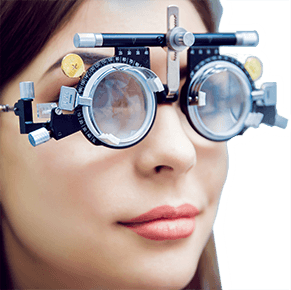Workplace Eye Wellness Month: Tips for healthy vision at work

History of Workplace Eye Wellness Month
In past years of Workplace Eye Wellness Month, it was common to focus on safety, protective eyewear and the prevention of eye injuries in the workplace. But the pandemic pushed millions of employees from the traditional office to a remote home office.
There was concern about how much time these workers spent on the computer and whether they experienced more symptoms of digital eye strain. This shift in conversation helped expand the definition of “workplace eye wellness” to also include digital eye health.
Today, Workplace Eye Wellness Month is designed to raise awareness about the importance of eye safety and protection at all workplaces. Whether you work at a desk, in a lab, under a car or in the great outdoors, your eye health matters.
Importance of eye safety in the workplace
Each year, approximately 20,000 eye injuries occur at work that require employees to take one or more days off to recover.
Workplace eye injuries can range from relatively mild — causing temporary discomfort — to extremely serious — leading to vision loss or worse. Common sources of workplace eye injuries can include:
Flying objects – Small objects like glass, metal and plastic debris flying or falling cause 70% of eye injuries, many of which are in the workplace. These objects can scratch the cornea and may require medical treatment.
Chemicals – A chemical eye burn can happen if a person touches their eyes after handling a chemical, or if a chemical spills or splashes and gets into the eyes. A chemical burn requires immediate contact lens removal and flushing of the eye for at least 30 minutes with water or eye wash. Do not rub the eyes. Urgent treatment may also be needed to try and avoid vision loss.
Tools – Malfunctioning equipment or mishandled tools can result in a sharp or blunt object hitting a person’s face. This can cause sudden trauma to the eye and the surrounding bones and should receive immediate medical attention.
Particles – Sand, wood, dust and other particles that are blown around by air or wind can get into the eyes and may scratch the cornea or become lodged under the eyelids. This can cause pain, burning, irritation, watering, redness and a scratchy feeling when blinking. Use an eye wash solution to wash away any particles that get into the eyes.
Harmful ultraviolet (UV) light – Exposure to bright, intense UV light can cause a flash burn, which is a painful type of sunburn on the surface of the eye. Welders are at risk for this injury, also called arc eye, because the welding arc emits this harmful UV light. Seek immediate medical attention if this occurs.
Exposure to diseases – Health care, laboratory and janitorial workers may be exposed to pathogens when working around blood and other bodily fluids. Diseases such as hepatitis B and HIV can enter the body through mucous membranes in the eyes.
If you experience any type of eye injury, on the job or elsewhere, it’s critical that you seek medical attention immediately.
Digital eye strain
If you spend multiple hours a day looking at a computer screen for work, you may experience digital eye strain. Symptoms can include:
Digital eye strain has also been associated with some non-ocular symptoms, including fatigue, backache, headache and a stiff neck.
Ways to improve eye wellness and safety at work
Up to 90% of serious eye injuries can be prevented with appropriate protective eyewear. Here are some ways you can keep your eyes healthy and safe at work:
Get routine eye exams
Getting an annual comprehensive eye exam is perhaps the most important thing you can do to protect your eyes and maintain your vision. Your eye doctor will perform numerous tests to check the health of your eyes and the clarity of your vision.
They can also prescribe glasses or contacts if you need help to see more clearly. If you can see better, you should be able to perform your job more safely, comfortably and accurately.
Wear protective eyewear
The U.S. Department of Labor’s Occupational Safety and Health Administration (OSHA) has standards to ensure all employees stay safe at work. This means employers must provide safety glasses and other equipment to help prevent workplace eye injuries.
SEE RELATED: When do you need prescription safety glasses?
Prevent digital eye strain
Here are some ways you can prevent and relieve digital eye strain:
Follow the 20-20-20 rule: Every 20 minutes, look at something 20 feet away for 20 seconds.
For every two hours you look at a screen, give your eyes a 15-minute rest.
Make the text bigger on your screen so it’s easier to read.
Remember to blink. Blinking keeps your eyes lubricated and healthy. People typically blink 14 to 17 times per minute but that drops to only five times per minute when looking at a digital screen.
Use artificial tears to keep your eyes moisturized.
Adjust your screen’s settings to reduce brightness, contrast and glare.
If contacts dry out your eyes, try wearing glasses when you work on the computer. You can also talk to your doctor about contact lenses for dry eye.
Talk to your doctor about computer glasses. These glasses can help you focus more easily at the distance of your computer screen in addition to reducing glare.
Ergonomic practices for eye health
Ergonomics refers to the creation of a workplace where employees can perform their best without the risk of repetitive injuries. This is especially important for employees who spend hours using a computer because they are at a higher risk of developing digital eye strain.
Follow these ergonomic tips from OSHA to help avoid eye fatigue, eye strain, and neck and back pain while using a computer:
Place your computer screen 20 to 40 inches away from your eyes – If it’s too close, your eyes could have trouble focusing. If it’s too far, you may have to strain your eyes and lean forward to read small text, which can cause eye fatigue. The best position allows you to sit up straight with a chair supporting your back.
Set up your monitor so the top is even with or just below your eye level – This prevents you from having to sit in an awkward position to see the screen.
Make sure your computer is directly in front of you – You can have neck pain and fatigue if you have to turn your head to the side for hours.
Position the monitor so you don’t have to tilt your head back to see it clearly – If you wear bifocals or trifocals, you look at the monitor through the bottom half or center of your lenses. You may want to get computer glasses so you can see the screen clearly through any part of the lens.
Adjust the position and tilt of your screen for optimal viewing – This should help reduce glare, reflections and distortion.
Clean your computer screen – Dirt and dust on your screen can make it hard to see and cause eye strain.
Rest your eyes – Remember to blink and alternate computer work with non-computer tasks.
Use proper lighting – Ensure that lighting is pointed at your desk and not at your eyes.
Celebrating Workplace Eye Wellness Month
The best way to celebrate Workplace Eye Wellness Month is to keep your eyes safe and comfortable at work. Most importantly: Wear protective eyewear when you need it and follow the 20-20-20 rule. And if you haven’t had an eye exam recently, call your eye doctor today to schedule an appointment.
READ NEXT: Eye safety basics
March is Workplace Eye Wellness Awareness Month! UNC School of Medicine, Department of Ophthalmology. February 2023.
Prevent Blindness declares March as Workplace Eye Wellness Month to encourage eye safety practices, eye protection at work. Prevent Blindness. February 2024.
How to respond to these five workplace eye injuries. Dean McGee Eye Institute. Accessed March 2024.
Workplace Eye Safety Month: Keep your eyes healthy at work. Dean McGee Eye Institute. Accessed March 2024.
Digital eye strain – a comprehensive review. Ophthalmology and Therapy. July 2022.
Workplace eye injuries cost time, money, and vision. EyeSmart. American Academy of Ophthalmology. January 2024.
Protecting your eyes in the workplace. Johns Hopkins Medicine. Accessed March 2024.
Eye exam and vision testing basics. EyeSmart. American Academy of Ophthalmology. February 2024.
Eye and face protection. U.S. Department of Labor Occupational Safety and Health Administration. Accessed March 2024.
Blinking. Cleveland Clinic. October 2023.
Digital devices and your eyes. EyeSmart. American Academy of Ophthalmology. November 2023.
Computer workstations eTool. U.S. Department of Labor Occupational Safety and Health Administration. Accessed March 2024.
Page published on Wednesday, March 6, 2024
Page updated on Tuesday, March 12, 2024
Medically reviewed on Wednesday, March 6, 2024